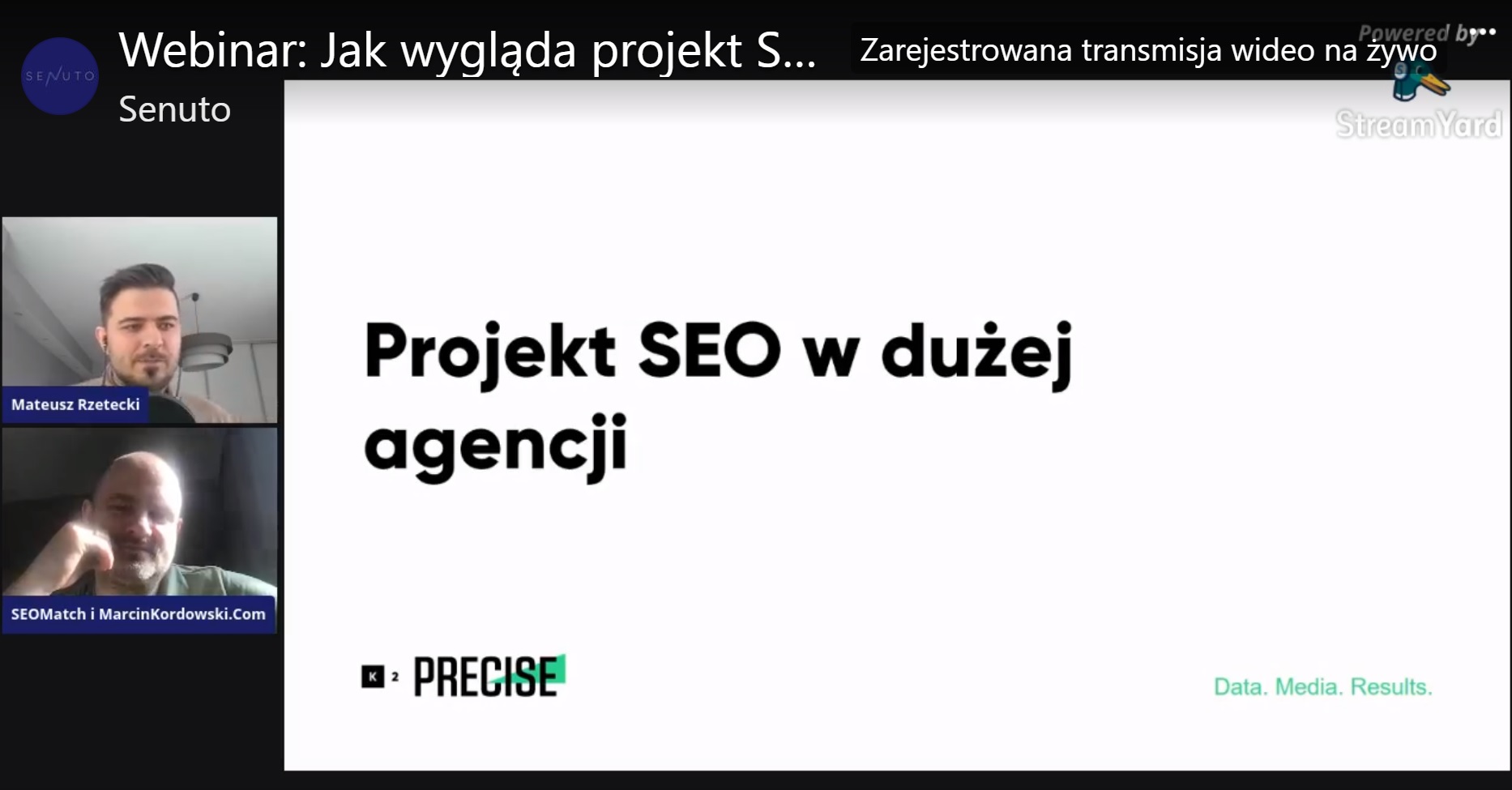Blog
Changing CMS and SEO activities – what to remember!
15 February 2015
While working with many clients, I noticed that unfortunately they often make the same mistake. Namely, they do not pay any attention to SEO issues when changing the engine on which their website is based. Unfortunately, if we do not address this issue before migration, it may already be too late. It is likely that organic traffic will not only decline, but will remain at a lower level for a long time.
The graphic below shows a graph from Google Analytics, which shows a decrease in traffic on one of the websites where the change of CMS was not related to SEO work.

Below you will find some of the most important issues that you should remember when transferring your store or portal to a new CMS.
(1) 301 redirects
Why do I put this point at the beginning?
Because when URL addresses change in a new version of the website, redirections become the most important element of the entire migration. In order not to get confused when creating redirects, it is necessary to create a site map of the old version of the website. Having a site map, we can easily assign addresses that we will redirect. Personally, when I need to create a list like this, I use Excel.
The problem of 301 redirects disappears when the URLs in the new CMS remain the same, which happens very rarely. Usually, each engine has a different structure for creating URL addresses.
(2) 404 errors
Sometimes, despite careful preparation of the 301 redirection list, omissions occur and 404 error pages appear in the new version of the website. In the case of large websites that have many backlinks, a situation may arise in which the links they direct you to such sites. Without taking action on our part, we lose some links and thus may have lower positions in the search engine for some keywords. Then it becomes important to track the errors that Google robots encounter when visiting our website. To do this, you should use Google Webmaster Tools (Indexation -> Indexing errors -> Not found), which I wrote about some time ago on our blog, in this article.

(3) Update internal links
This is another thing that not everyone remembers. To avoid further errors when URL addresses change, it is a good idea to update all internal links, e.g. those appearing in blog articles or in the website menu. Some people will probably say that it is enough to create only 301 redirects, because the user will be sent to a new address anyway. Personally, however, I believe that the presence of old URL addresses on the website may mislead the user, and in some cases it will contribute to the indexing of unwanted subpages and the creation of duplicate content.
(4) New site map
The issue seems obvious, but many people forget about it. It may take some time for Google's bots to follow the redirects and index the new URLs. It is important to make it as easy as possible for them to reach all subpages. For this purpose, it becomes important to create a sitemap and then add it to GWT.
In the case of large websites, consisting of several or even several dozen thousand subpages, I suggest dividing the sitemap file into several smaller ones. This will allow for better indexation of the website.
(5) Have all pages been moved?
In the case of large websites or online stores, failure to transfer some subpages or groups of pages (e.g. based on the same template) may contribute to a significant drop in traffic. Therefore, already at the stage of the test version running on the new CMS, you need to make sure that none of the important pages are omitted.
Finally, we propose to compare the graph presented at the beginning of this text with the one below. Below the paragraph you can see a chart presenting the number of visits coming from organic results on the website where the CMS was changed at the beginning of February. However, during this migration, the above SEO recommendations were kept in mind.

Often, a new engine on our website brings many improvements. Therefore, we should not be afraid of changes that may bring us even better results than we are currently achieving. You just need to perform the migration correctly. The above tips present some basic elements on whichacute attention should be paid when transferring the website to a new CMS.
9 KPIs in your online store that you won't ignore
Previous
How to use your SEO agency most effectively?
Next
Also read

Local SEO – what you need to know
Local SEO is crucial for smaller companies that operate on a regional rather than national level.